They spent so much time not because there was nothing to do. The Like button is seen daily by tens of millions of people who live in different countries and speak different languages. The developers were looking for a design that would satisfy everyone at once and at the same time preserve the style of Facebook itself.
Your website may not have such a wide audience, but its appearance is still important. The better it is, the higher the profit of your business - this has already been proven . The question is: what is good design ? We at Weblium tried to find the answer. Our experts analyzed dozens of websites and identified key errors in their design.
Content
1. Incorrect text contrast
One of the most common mistakes is choosing a shade for the font that is too pale. Light gray, for example. Even if you place text of this color on a white background, its readability may suffer.
To avoid this, you need to use the right contrast. According to the W3C ( World Wide Web Consortium), for regular-sized text, the contrast ratio should be at least 4.5:1. For large text, it should be 3:1. But the Weblium designer will save you from having to deal with numbers. The built-in smart design system will automatically adjust the shades that are easy to perceive.
2. Lack of a unified style
If you write the text on the main page, say, in Roboto font, choosing black color and size 14 px for it — stick to this design on all other pages. The same applies to backgrounds and icons. For example, if you choose white and blue colors for the main page background, the backgrounds of other pages should also be designed within this color scheme.
This unity of fonts, sizes and color solutions is called a unified style of the site. Its absence introduces an element of chaos into the design. The variety of colors and fonts makes reading difficult and distracts from the perception of the information presented on the site.
In Weblium, the site style can be adjusted automatically. The main thing is to follow the suggested settings and not make incorrect adjustments to them. For example, do not try to set the font color to black on one page and gray on another.
3. Text alignment
It is better to align the text to the left - this is a common practice in web design. Conversely, justified alignment often does not justify itself, especially in the mobile version of the site.
Center alignment is used to format short texts of 1-2 sentences. These can be slogans or some small fact from the company's history. Center alignment is also used to format texts in columns, but, again, the text should be short. If you can't shorten it, insert a block with drop-down text. In this case, part of what is written will be hidden. To see the continuation, you need to click on the block with the mouse. In Weblium, blocks with drop-down text can be inserted into any part of the page.
4. Use of unlicensed images
Professionals know this, but beginners need to remember: not all images you find on the Internet are free to use. Their authors must give their consent. Otherwise, you can be accused of copyright infringement.
To avoid unnecessary problems, either buy images from photo banks or use their free analogues - iStock, Pixabay, Free Stock Images. Weblium already integrates Unsplash - one of the largest sites for sharing free photos.
5. No indents between blocks
It is easier to read a book when the text is divided into paragraphs and chapters, rather than presented in a continuous stream. It is the same with a website. Visually separate blocks containing information of different meanings. To do this, use large indents. You can also add a different background to the block, but make sure it does not disrupt the uniform style of the website.
It is important that the indents between blocks are the same everywhere. Usually this is set manually, but Weblium has found a way to simplify the process. Our smart design system automatically sets the necessary indents between all blocks and elements. The possibility of manual adjustment remains. In this case, the system will also suggest the optimal distance between indents.
6. Using color stripes to separate blocks
Do not separate blocks with colored stripes - such borders malta phone number library do not improve the presentation of information, but, on the contrary, worsen it. Stripes visually break up blocks into several parts, the information placed in them is also broken up and because of this it is more difficult to read.
If you need to draw attention to the content of a block, highlight it entirely in a different color, not just a separate fragment. Choose a shade in accordance with the overall style of the site.
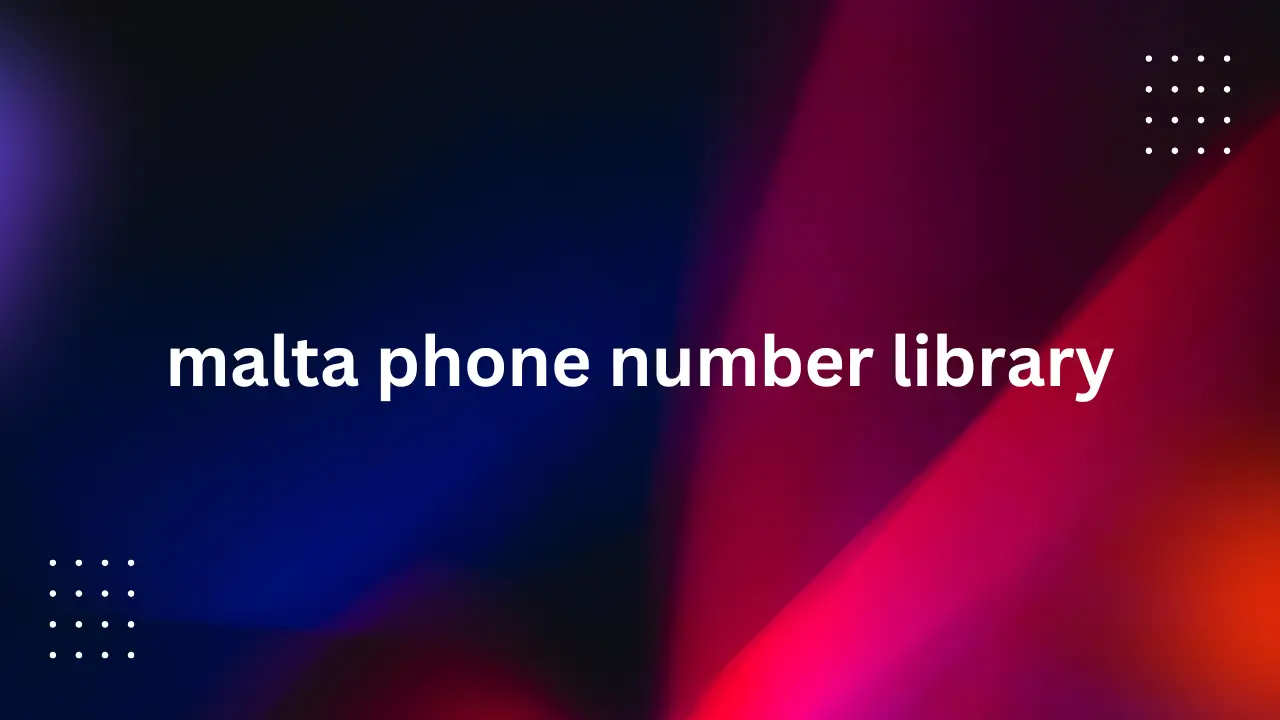
7. Poorly thought-out menu
The abundance of buttons in the menu visually complicates the appearance of the site and navigation through the pages. The user must understand in the first three seconds where to click to get an answer to his question. If he fails to quickly navigate, the visitor will quickly leave your site.
Ideally, the menu should contain from three to seven elements. In most cases, this is enough to convey the main information about yourself or the company.
8. Too long titles
This is especially true for the main page. Long slogans and calls to action look very bad and sloppy visually. They can also cover important background elements – this should also be avoided.
If you have a long title, try to split it into two parts. The first is a short slogan. The second is a more detailed subheading that reveals the meaning of the slogan.
If you can't shorten the text, you can reduce the font size. This is usually enough to draw attention to the text while maintaining its visual appeal.
9. Poorly designed feedback form
Or its complete absence - this also happens. The feedback form should contain a specific call to action, understandable to the user. At the same time, the number of fields to fill in should be limited. Overloaded feedback forms visually look complex, cumbersome and thus repel users.
An acceptable option is 2-3 fields to fill in. Even better if you can limit yourself to just one.
